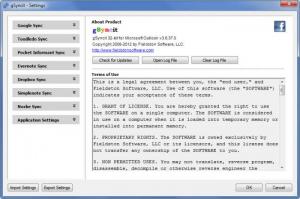gSyncit
5.4.24
Size: 9.3 GB
Downloads: 15087
Platform: Windows (All Versions)
gSyncit, an Outlook add-in developed by Fieldston Software, allows you to sync your Outlook data with your Google account. And more to the point, it allows you to sync your Outlook calendars, contacts, notes, and tasks with your Google calendars, contacts, notes, and Gmail. The application also provides support for syncing Toodledo, Pocket Informant Online, Evernote, Dropbox, Simplenote and Nozbe data.
gSyncit is available for 32 and 64-bit Windows editions. The 32-bit version is compatible with Outlook 2002, 2003, 2007, and 2010. The 64-bit version is only compatible with Outlook 2010. Three requisites must be met to be able to use gSyncit: you must have a Google account, you must have Outlook, and you must have the .NET Framework installed on your Windows operating system.
Launch gSyncit and you will notice an icon displayed in the system tray. By right clicking it you can access the application’s Settings menu, you can choose if you want the application to start and to sync automatically, and you can manually launch the sync process.
Launch your version of Outlook and you will notice that gSyncit is displayed on its toolbar. The exact location depends on what Outlook edition you have.
By taking advantage of the functionality gSyncit has to offer, you will be able to sync Outlook calendars, contacts, tasks, and notes with your Google account. You will also be able to sync Outlook data with Toodledo, Pocket Informant Online, Evernote, Dropbox, Simplenote and Nozbe. With Informant, you can sync Outlook calendars, tasks, and notes. With Toodledo and Nozbe, you can sync Outlook tasks and notes. With Dropbox, Evernote, and Simplenote you can sync your Outlook notes only.
The trial gSyncit version has limited functionality to offer. A list of limitations will be presented to you whenever you want to launch the sync process.
gSyncit is a handy tool for keeping your Outlook data synced with your Google account.
Pros
gSyncit is available for 32 and 64-bit operating systems. It is a handy Outlook add-in that will help you sync your Outlook data with your Google account. It also provides sync functionality for Toodledo, Pocket Informant Online, Evernote, Dropbox, Simplenote and Nozbe. There are many settings to play with.
Cons
Limited functionality in the trial version.
gSyncit
5.4.24
Download
gSyncit Awards

gSyncit Editor’s Review Rating
gSyncit has been reviewed by George Norman on 03 Oct 2012. Based on the user interface, features and complexity, Findmysoft has rated gSyncit 4 out of 5 stars, naming it Excellent